FULL SPECTRUM TECHNOLOGY MANAGEMENT
Step into a realm where innovation knows no bounds, and the horizon of possibilities stretches as far as your imagination can reach. With a visionary approach and an expert touch, we navigate the intricate landscape of technology, from blue-sky ideation to the invisible realms of coding. Our guidance illuminates your path through the ever-evolving tech landscape, ensuring that your journey is a brilliant one, full of boundless opportunities.


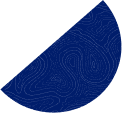

0
+
Years of experiences in the technology industry
About us
OUR MISSION:
Bellcurve Technology has taken a different stance on supporting our customers than other companies. We treat you as we would expect to be treated. If you don’t have the cell phone and home phone numbers of the technology staff that currently takes care of your technology needs, you may want to read on to see what makes us different.
Dedicated Team
Our team is unwavering in our commitment to excellence within the technology field.
Quick Support
Swift and reliable support tailored to your specific needs – that’s our promise.
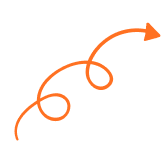
our services
WHAT WE DO

APPLICATION HOSTING
EMR/EHR, legacy applications, accounting, mortgage or just about anything you can think of!

SECURE BACKUPS AND ARCHIVING
Our backup methodology provides for a triple-redundant backup strategy at a price that falls below what our competitors offer for HIPAA compliant Backups and Archiving.

FILE MANAGEMENT
The world is progressing quickly toward a paperless environment where appointments are made, patients seen, records updated and billing submitted all at the same time. Let us show you how you can take advantage of a streamlined process with our File Management Solutions.

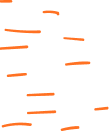
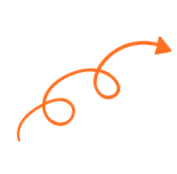
Contact Us
Bellcurve Technology
4114 CLUBHOUSE ROAD, #943 HIGHLAND CITY, FL 33846
Email Us
site@bellcurvetechnology.com
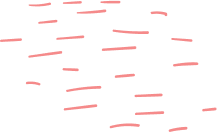
OUR BLOG
Checkout The hacker Chronicles!
The Hacker Chronicles: Your portal into the digital underworld. Explore the mysterious world of hacking, cybersecurity, and digital intrigue through our blog. Join us as we uncover the hidden secrets of the virtual realm and share insights on safeguarding the digital frontier.